Cinesamples CineWinds Pro v1.4.KONTAKT木管风专业扩展
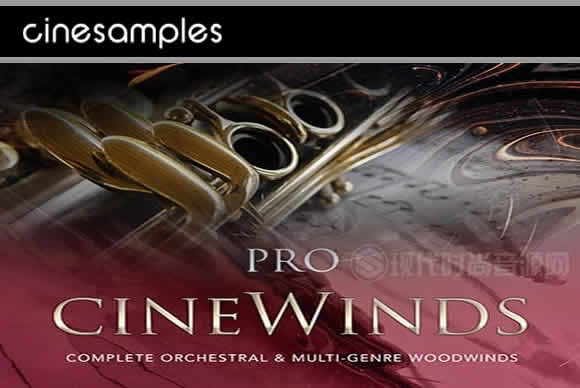
系统要求:PC/MAC
软件格式:KONTAKT
厂家:https://cinesamples.com/product/cinewinds-pro
大小: 16.6 GB
辛温德临
—在米高梅舞台上录制的管弦乐风扩展
CineWinds PRO 是下一代管弦乐 CineWinds 核心库的扩展。CineWinds PRO 在洛杉矶索尼影城的传奇米高梅评分阶段录制,填补了管弦乐木风部分的剩余部分,还提供了最常用于电影评分的民族、文艺复兴和时期风乐器的折衷选择。
与 CineWinds CORE 一样,我们组建了一个由最优秀的音乐家和剧组组成的团队 - 我们在索尼评分阶段发现了极大的舒适感和惊人的声音,由无与伦比的工程师丹尼斯·桑兹录制和混合。CineWinds PRO 中的木风与 CineWinds CORE 中的乐器有着相同的深度和细微差别,威廉·里昂为我们提供了一系列在管弦乐样本库中很少听到的这种表现力和细节的民族木风。PRO 扩展功能是 CORE 库内容的两倍,我们希望您享受它的每一点。
西尼桑普斯的自适应莱加托发动机
Cinesamples 将其自适应乐加托发动机从 CineStrings SOLO、蒂娜郭声学大提琴乐加托和维奥拉达甘巴应用到 CineWinds PRO 的管弦乐器中。它允许您根据自己的演奏风格定制乐高响应,并设计为在音乐上响应您的表演。发动机检测您的播放速度,并智能地调整间隔速度以匹配。这意味着您可以在单个性能中播放缓慢、富有表现力的线条和快速运行,而无需触摸快速拨号。此外,强度参数响应速度。
在"设置"选项卡中,音量范围控制 CC1 对音量的影响程度。因此,那些一起使用CC1和CC11的人可以保持滑块一路向下,而那些只使用mod轮子的人可以打开它。
使用 VEL/攻击功能,每个音符的攻击都会响应您的速度。较低的速度将产生较慢的攻击。
量化模式:在任何真正的乐加托乐器中,播放笔记到音符转换时都会有一些延迟。这通常通过将序列器中的所有音符稍微向左移动,或使用轨道延迟前进行补偿。大多数乐加图库的问题是,每个注释的时间不一致:短语中的第一个注释将立即发出声音,而随后的注释将延迟。量化模式通过计算 legato 滞后时间,并将相同的延迟应用于非 legato 样本来解决此问题。这意味着您可以量化性能,将 MIDI 移到左侧,并且每个音符的时间将保持一致。
新映射选项卡
CineWinds PRO 包括一个全新的制图区域,以 CineStrings SOLO 为风格,在自定义作曲家工作流程方面具有更大的灵活性。
埃森特斯覆盖
口音叠加控制层额外的表达(马卡托 = 短 1/2,斯塔卡托 = 短 1/4,斯皮卡托 = 短 1/8) 在持续攻击。打开重音乐高将此层添加到乐加托过渡。
新的颤音控制
在映射选项卡中,Vibrato 测序器允许可变的交叉发速进出颤音样本。此控制默认为CC2,但可以分配给任何控制器。
组合补丁
新的合奏补丁包括阿尔托长笛,英国喇叭,低音单簧管,和反巴松。
CineWinds PRO
— Orchestral Winds Expansion recorded at the MGM Stage
CineWinds PRO is the expansion to the next-generation orchestral CineWinds CORE library. Recorded at the legendary MGM Scoring Scoring Stage at Sony Pictures Studios in Los Angeles, CineWinds PRO expansion fills out the remainder of the orchestral woodwind section, and also offers an eclectic choice of ethnic, Renaissance, and period wind instruments most often used in film scoring.
As with CineWinds CORE, we assembled a team of the finest musicians and crew — we found great comfort and amazing sounds at the SONY Scoring Stage, recorded and mixed by the unparalleled engineer Dennis Sands. The woodwinds in CineWinds PRO are covered with the same depth and nuance as the instruments in CineWinds CORE, and William Lyons gives us a series of ethnic woodwinds of such expressiveness and detail rarely heard in orchestral sample libraries. The PRO expansion features twice the content of the CORE library, and we hope you enjoy every bit of it.
CINESAMPLES' ADAPTIVE LEGATO ENGINE
Cinesamples applied its Adaptive Legato Engine from CineStrings SOLO, Tina Guo Acoustic Cello Legato, and Viola da Gamba to the orchestral instruments in CineWinds PRO. It allows you to tailor the legato response to your own playing style, and is designed to respond musically to your performance. The engine detects your playing speed and intelligently adjusts the interval speed to match. This means you can play slow, expressive lines and fast runs in a single performance, without touching the speed dial. Additionally, the intensity parameter responds to velocity.
In the Settings Tab, the VOLUME RANGE controls how much the volume is affected by CC1. So those who use CC1 and CC11 together can keep the slider all the way down, and those who only use the mod wheel can turn it up.
Using the VEL / ATTACK function, the attack of each note responds to your velocity. Lower velocities will generate a slower attack.
QUANTIZE MODE: In any True Legato instrument, there will be some lag when playing note-to-note transitions. This is usually compensated for by moving all notes slightly to the left in the sequencer, or by using a track pre-delay. The problem with most legato libraries is that the timings of each note are inconsistent; the first note in a phrase will sound immediately, while subsequent notes will be delayed. The Quantize Mode tackles this problem by calculating the legato lag time, and applying the same delay to non-legato samples. This means you can quantize a performance, shift the MIDI to the left, and the timings of each note will be consistent.
NEW MAPPING TAB
CineWinds PRO includes a brand new mapping area styled after CineStrings SOLO that allows for greater flexibility in customizing composer workflows.
ACCENT OVERLAY
The Accent Overlay control layers an additional articulation (Marcato = Short 1/2, Staccato = Short 1/4, Spiccato = Short 1/8) over the attack of sustains. Turning on ACCENTED LEGATO adds this layer to the legato transitions.
NEW VIBRATO CONTROL
In the Mapping tab, the Vibrato fader allows for a variable crossfade speed into and out of vibrato samples. This control defaults to CC2 but can be assigned to any controller.
ENSEMBLE PATCH
The new Ensemble Patch includes the Alto Flute, English Horn, Bass Clarinet, and Contrabassoon.