ProjectSAM Colours Adaptive Runs 1.0.1 KONTAKT自动节奏管弦乐

系统要求:PC/MAC
软件格式:KONTAKT
厂家:https://projectsam.com/libraries/colours-adaptive-runs/
大小:13.43 GB
视频介绍
https://www.bilibili.com/video/BV1uQ4y1k78t/
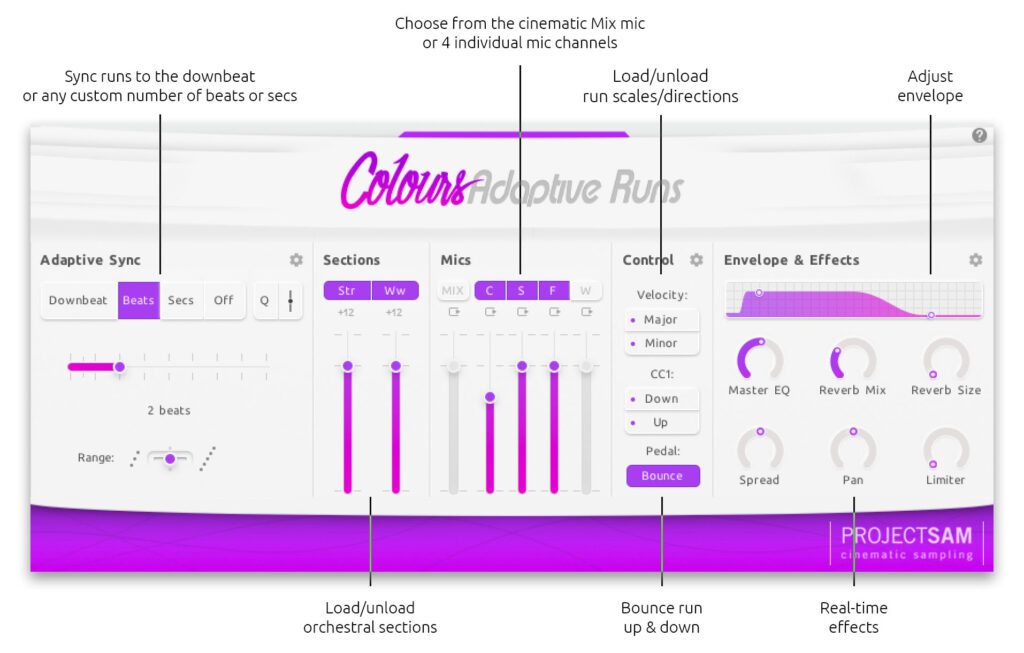
颜色:自适应运行
迄今为止最智能、最直观的管弦乐运行库,在我们著名的音乐厅设置中录制,用于弦乐、木管乐器和铜管乐器部分。由自适应同步提供支持。
完美运行——每一次
ADAPTIVE RUNS 是迄今为止最智能、最直观的管弦乐运行库。从一个巨大的音频池中挖掘,运行范围从第 4 个间隔到 4 个八度音程,ADAPTIVE RUNS 完美而轻松地同步到您的曲目,让您专注于您的作品。

我们的自适应同步引擎可以毫不费力地将管弦乐演奏同步到下一个强拍或任何自定义的节拍数或秒数。引擎会自动选择最匹配的录音,然后进一步调整,使其准确命中目标。关闭同步会自动以磁盘流模式重新加载样本,这是低 RAM 情况下的一个有用功能。
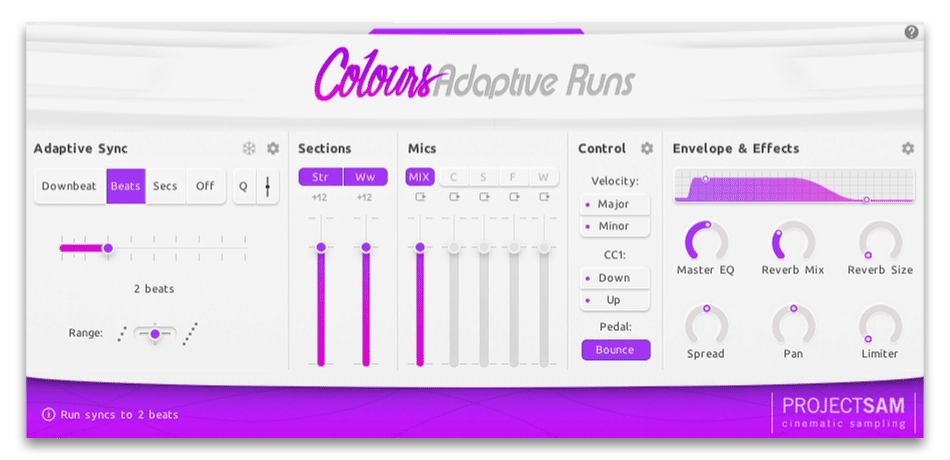
范围切换允许您快速切换到更窄或更宽的编排范围的运行,同时保持其他同步设置。
从您开始使用它的那一刻起,ADAPTIVE RUNS 将成为您新的首选运行库。

ADAPTIVE RUNS 的官方演练即将推出。
一个干净、新的颜色系列界面
ADAPTIVE RUNS 是我们颜色系列的一部分。通过 ADAPTIVE RUNS,我们为库系列赋予了全新的外观,提供了一个干净的布局,并改进了对您最需要的功能的控制。
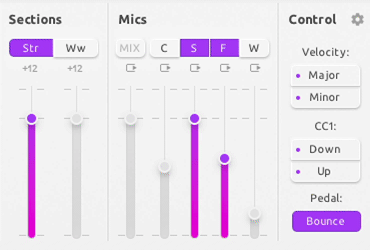
著名的 SAM 之声
ADAPTIVE RUNS 是我们其他库的完美补充,因为它与 Symphobia 和 Orchestral Essentials 系列在相同、郁郁葱葱的音乐厅环境中录制。有四个单独的立体声麦克风组,以及第五组,电影般的音效,预混麦克风组。

管弦乐的演奏记录了以下六个部分,齐声演奏:
小提琴 I 和 II 一起演奏
中提琴和大提琴一起表演
3 支长笛 + 1 支短笛一起表演
只有一点
3 个双簧管、3 个单簧管和 3 个巴松管一起表演
3个小号一起表演
ADAPTIVE RUNS 将这些部分作为单独的预设提供,但也包含许多不同的组合。通过这种方式,您可以访问大量 4 个八度的运行,涵盖整个弦乐部分,以及常见的管弦乐,如小提琴和长笛一起演奏。
仅加载您需要的内容。卸载其余部分:通过按住 Shift 键单击清除各个部分、麦克风、音阶和方向。

只加载你需要的
通过仅加载您需要的元素来保持您的模板轻便。动态加载或卸载部分、麦克风、音阶和运行方向。
加载上下两个方向后,可以使用有用的Bounce功能。随着弹跳启用,按住延音踏板会自动弹开环管弦乐跑上跑下,同步你的音乐。
通过单击齿轮图标,您可以访问更高级的设置,例如运行比例和方向(按键开关、速度或 CC)的控制器分配。
屏幕帮助
自适应运行不仅为您触摸的任何按钮或控件提供有用的屏幕信息,而且还为用户界面的五个部分中的每一个提供了广泛的帮助屏幕。
Colours: Adaptive Runs
The smartest and most intuitive orchestral runs library yet, recorded in our renowned concert hall setup for strings, woodwinds and brass sections. Powered by Adaptive Sync.
PERFECT RUNS — EVERY TIME
ADAPTIVE RUNS is the smartest and most intuitive orchestral runs library yet. Tapping from a vast audio pool, with runs ranging from a 4th interval to 4 octaves, ADAPTIVE RUNS perfectly and effortlessly syncs to your track, allowing you to keep focusing on your composition.
Our Adaptive Sync engine effortlessly syncs the orchestral runs to the next downbeat or any custom number of beats or seconds. The engine automatically picks the best matching recording, then tweaks it further so that it hits the mark exactly. Turning off synchronization automatically reloads the samples in disk streaming mode, a useful feature in low-RAM situations.
The Range toggle allows you to quickly switch to a run with either a narrower or wider orchestrated range, all while maintaining the other sync settings.
ADAPTIVE RUNS will become your new go-to runs library from the moment you start using it.
An official walkthrough of ADAPTIVE RUNS will be available soon.
A CLEAN, NEW INTERFACE FOR THE COLOURS SERIES
ADAPTIVE RUNS is part of our Colours series. With ADAPTIVE RUNS, we have given the library series a fresh, new look, offering a clean layout with improved control over the features that you need most.
THE RENOWNED SAM SOUND
ADAPTIVE RUNS is a perfect addition to our other libraries, as it was recorded in the same, lush concert hall environment as the Symphobia and Orchestral Essentials series. Four individual stereo mic sets are available, as well as a fifth, cinematic sounding, pre-mixed mic set.
The orchestral runs were recorded for the following six sections, performed in unison:
Violins I & II performing together
Violas & Cellos performing together
3 Flutes + 1 Piccolo performing together
Solo Piccolo
3 Oboes, 3 Clarinets & 3 Bassoons performing together
3 Trumpets performing together
ADAPTIVE RUNS offers these sections as individual presets, but also packs a number of different combos. This way, you have access to massive 4-octave runs, covering the full string section, as well as common orchestrations such as the violins and flutes playing together.
Load only what you need. Unload the rest: purge individual sections, mics, scales and directions by shift-clicking.
LOAD ONLY WHAT YOU NEED
Keep your template light by only loading the elements that you need. Load or unload sections, mics, scales and run directions on the fly.
With both up and down directions loaded, the useful Bounce feature is available. With Bounce enabled, holding down the sustain pedal will automatically bounce-loop the orchestral run up and down, in sync with your music.
By clicking the cogwheel icon, you get access to more advanced settings, such as the controller assignment for the run scales & directions (keyswitch, velocity or CC).
ON-SCREEN HELP
ADAPTIVE RUNS not only offers useful on-screen information for any button or control that you touch, but also features extensive help screens for each of the five sections of the user interface.